Developer Guide Images Uncovered in Game Files
Images found in files may reveal game development techniques and workflows sparking possibilities for modding.
Introduction
During the latest playtest, we discovered a series of images within the game files that appear to showcase specific development techniques. While the exact purpose of these images is still unknown, they may serve as guides for new developers and present intriguing possibilities for modding.
Discovered Development Method Images
Here are some of the key files that outline different aspects of the development workflow. Each file name hints at a potential functionality, which might be helpful in understanding modding techniques:
Merge by Group Without LODs
- File name: merge_by_group_without_lods_import29dfa92b6311c4777e7a1df0dfeaa0c4
This image likely demonstrates a process where game assets or objects are merged into a single group without the inclusion of Level of Detail (LOD) data. LOD is often used to manage rendering distances, so this image might show a simplified merging technique, possibly for optimization or testing purposes.
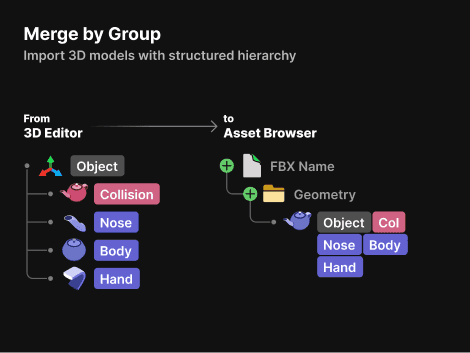
Merge by Group With LODs
- File name: merge_by_group_with_lods_importc6e2e48bbe153718bc69a626dd0a3b15
Contrasting with the previous one, this image probably depicts the merging of objects while retaining LOD information. It may be part of a workflow that aims to optimize performance by ensuring objects render properly at various distances, while still maintaining group cohesion.
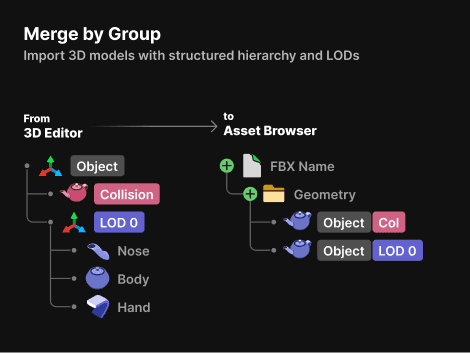
Combine Into a Single Object
- File name: combine_into_a_single_object_import00351473bb8a1bc00d88adc70cb75c4c
This image could showcase a method for combining multiple separate game objects or meshes into a single object. This could help with performance or simplify asset management in the game engine.
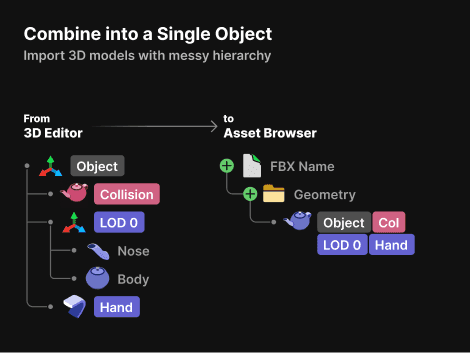
Local Transform is ON
- File name: local_transform_is_ond38b6e52822b0aadd7329f60bef8f95a
This might be a visual representation of an object’s local transformation, possibly indicating a state where a transformation (such as rotation, scaling, or positioning) is applied to an object. The "on" could refer to an active state of this transformation.
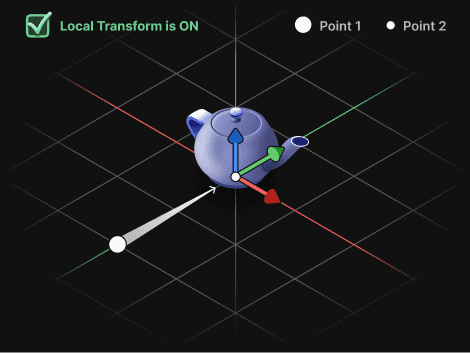
Local Transform is OFF
- File name: local_transform_is_off965f86fd085da6c1360ad6130d2f7f8a
In contrast to the previous image, this one could show when the local transformation is turned off or reset. It may be part of a tutorial or guide on how to manage and toggle transformations for better control over object placement or movement.
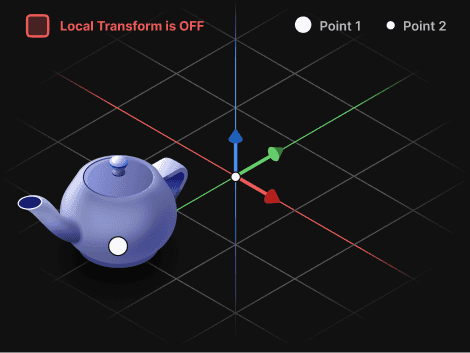
Lights Tip
- File name: lights_tip01a22b3ac5801c80c610ef7d328ff9b485
Likely an illustration focused on lighting techniques, this image might provide tips or guidelines for placing or configuring lights in the game world. It could be a lighting setup example showing shadows, highlights, or ambient light.
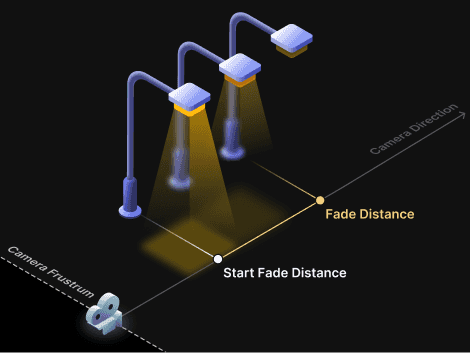
Markers
- File name: 0299_markers_01_rta8e5714ea3e5c4d88fd59b5127473f64c
The handwritten nature suggests this image could be a placeholder or reference image used during development. It might be quicker for developers to write something out and import it into the game files as a note or marker for testing purposes.
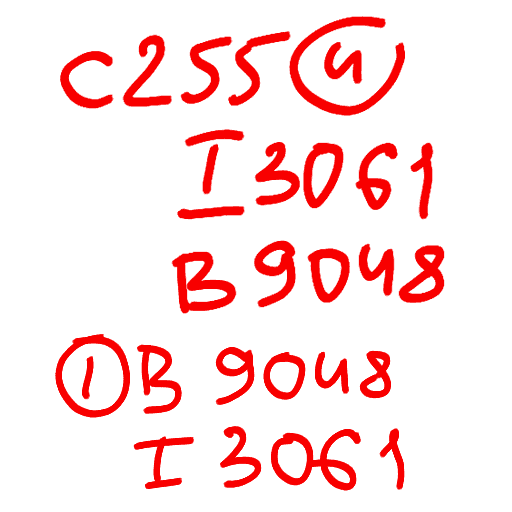
Custom UV Checker Height
- File name: customuvchecker_height_1k02d2a33079188d036d08dff4fcdade15
The first image is a gray background with instructions for a height map. It details a 0-1 height range, uses a 16-bit .EXR format, and specifies R16_UNORM compression. This appears to be a guide or preset for developers to use when creating height maps, providing clear specifications to ensure consistent quality and format.
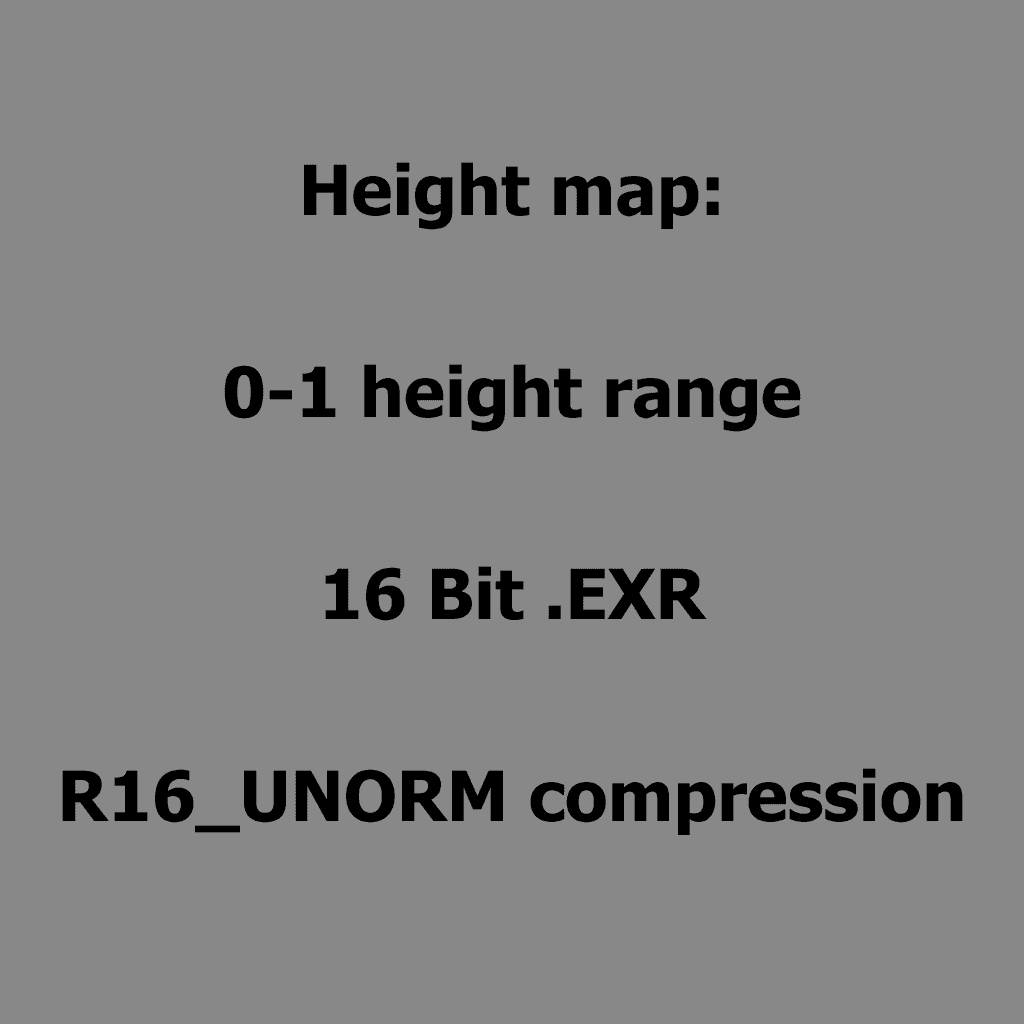
Dispersion Underlay
- File name: dispersion_underlay1e97aadbc6f99e091af70344f0b9a574_converted
This image likely represents the gun's dispersion mechanic in the game, showing how shots spread out during firing. The grid with a tank silhouette could be used as a visual tool to test where the bullets may land in relation to the target during development.
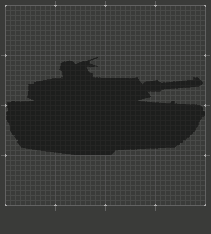
Early HUD Showcase
Another interesting find was an image shared by the developers in the public Discord server, revealing an early HUD design. This preview gives players a glimpse into what the game’s interface might look like in future builds.
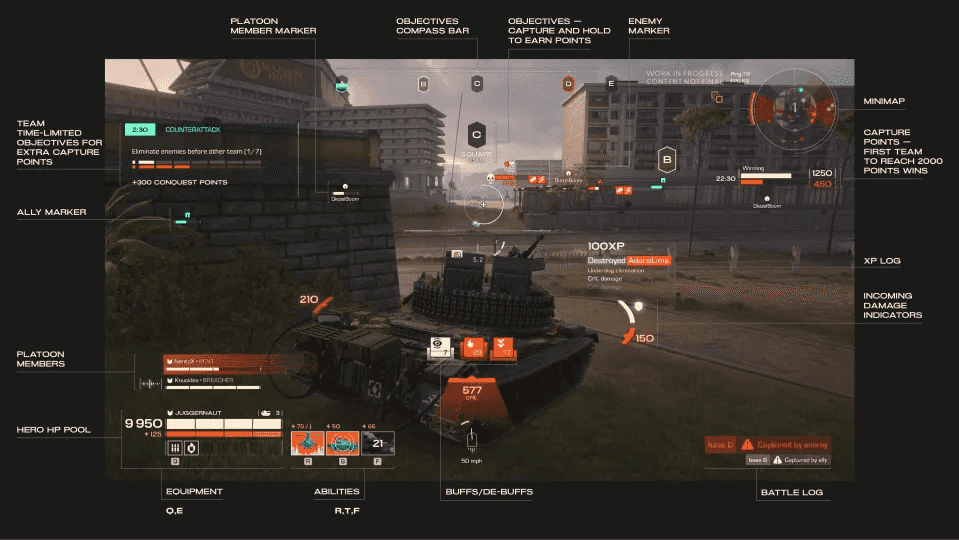
Final Thoughts
These images provide a fascinating look into the development process and may offer valuable insights for those interested in modding. By examining these resources, players could explore new ways to interact with and customize the game’s inner workings.