Hunting for potential hidden servers
A look at the main server addresses used by the game, including a potential private dev-only server. Odd results from a recent port scan reveal only one active port, here’s what we found.
The Discovery
In version Alpha V0.0.59.3318, we discovered that the main server address used by the game is gate.projectcw.dev on port 27100. Additionally, we identified a private dev-only server operating on port 30000. Finding all possible servers requires a deep scan of all ports to identify which ones are open to connections.
Known Servers
- gate.projectcw.dev:27100 - Main playtest server used until version Alpha V0.0.59.3318
- gate.projectcw.dev:30000 - Private dev-only server found in version Alpha V0.0.58.3308

(Image showing the two servers and another custom server added by us to demonstrate our ability to add custom server addresses to the game and modify existing ones.)
Dual Instances and Port 30000 Connection
When launching two instances of the game simultaneously with two different accounts, one of the instances attempts to connect to port 30000 instead of the usual 27100. This suggests that the game reserves a connection to the main server from your IP on startup, forcing the second instance to connect to the backup server—in this case, the dev server.
Further, after about 10 minutes, the second instance disconnects with the error "Failed to get name from WGC," implying that port 30000 operates with a whitelist, likely limited to the Dev Team and internal testers.

(Image showing two game instances running at the same time, one connecting and one showing the gate.projectcw.dev:30000 server in the list.)
Developer-Only Server Access
This situation can also be reproduced by starting the game directly from the game files using the client.bat file, which seems to be how developers or internal testers launch the game without opening a full instance.

(Image showing the client.bat file, suggesting its use for devs or internal testers to start the game without the usual setup.)
Port Scans
After running an initial port scan, the results are unexpected. Only port 27100 responds to any type of ping, although port 30000 remains accessible within the game.
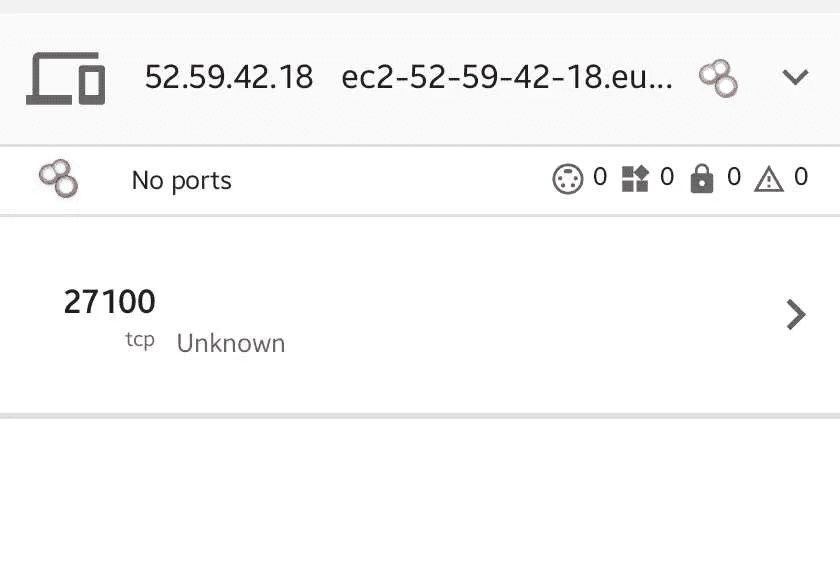
(Image showing a port scan on gate.projectcw.dev, revealing only port 27100 responding to a TCP ping.)